This post is sponsored by our friends at Google, but all opinions expressed here are my own.
Google Field Trip: Becoming an Expert at Navigating the Internet Safely for Families
Last month I shared with you guys the most amazing news……..that I became a Google Family Partner! As a Google Family Partner I’m hoping to help families navigate the online tech space safely and informed. On August 6th I headed out to Google’s Los Angeles office, the Spruce Goose, to learn all about the products and programs that Google offers to make tech work better for your family and mine. As a millennial mom, navigating the internet with my kids is still pretty much new. I feel like I was an early adopter, since I got my first flip cellphone in 2000 when most of my high school friends didn’t have cellphones. That was less than 20 years ago! In that time cellphones have gone from flip phones to tiny computers in the palm of our hands, and now our kids have access to it all. As a parent this is all new to me, and I’m sure to you all too. So heading out to Google’s Los Angeles office to learn about the Family Link app from Google & Be Internet Awesome was right on time.

Google’s Los Angeles Office is called the Spruce Goose. The Spruce Goose Hangar was built in 1943 to house a WWII wooden flying boat. The boat is now in an aviation museum, and Google has turned the space into a very cool futuristic office space.

I just have to throw it out there that when I told people that I was going to Los Angeles to the Google offices, everyone talked about what they’ve heard about working there. I will say, it’s one of the coolest work spaces I’ve ever seen. The atmosphere is very laid back, and there is food……..lots and lots of food. You can’t work if you’re hungry, right?!

Google made us comfortable and feel at home so we could get to the real work……learning all about specific Google for Families products & programs!

Be Internet Awesome
Last month I polled you guys during my Instastories and there were some really important concerns shared. Overall, parents are looking for tools to help our children safely navigate the internet.
These were the top concerns:
76% of parents are worried about inappropriate content
67% of parents are worried about screen time
55% of parents are worried about cyber bullying
How does ‘Be Internet Awesome’ help?
Be Internet Awesome’s aim is to bring kids, parents, and educators together to empower kids to be safe, confident, digital citizens. We all have to work together on this!
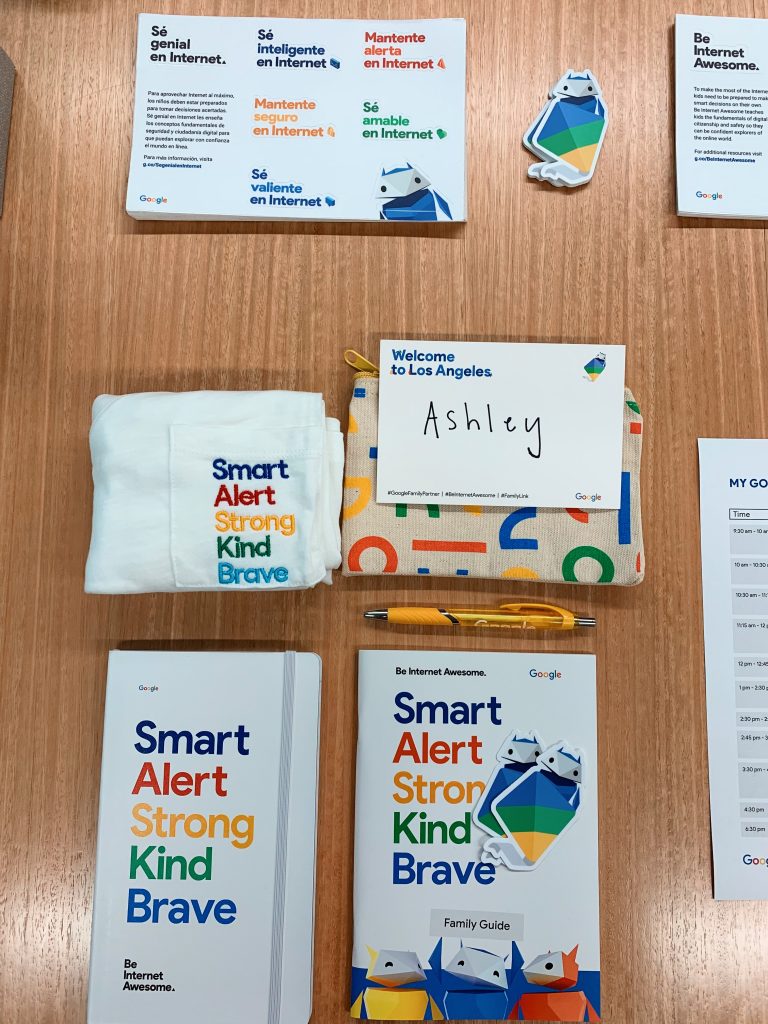
Google has developed this Internet Code of Awesome with five core pillars with the help of top experts in family online safety, education, and media literacy. Over the next couple of months you’ll hear me talk about how to to Be Internet Awesome a lot! I’m having these important conversations at home with my children about how to safely utilize the internet and I encourage you all to do the same.
Smart – Share with Care
Alert – Don’t Fall for Fake
Strong – Secure Your Secrets
Kind – It’s Cool to Be Kind
Brave – When In Doubt, Talk It Out
The Family Link App from Google
I gave my oldest son his first cellphone at age 11. I tried to hold off as long as possible, but I also wanted to know that I could contact him, and that he could contact me in the case of an emergency when we were apart. We buy our children cellphones to know that they are safe, but we also understand that once they have them, they could have access to a lot of content that we are unsure of. Kids are getting devices earlier than ever before, and we need to be equipped with the tools on how to help them use them responsibly. Parenting hasn’t changed! We now have to parent our children in the real world and in virtual environments.
Here are the facts:
79% of kids have their own cellphones
84% of kids ages 6-12 are using tablets on a weekly basis
The goal of the Family Link app from Google is to help families form healthy digital habits together. Family Link is a awesome free resource that parents need to take advantage of. As a parent you can manage the content your children see, set screen time limits and lock their device, and see a child’s location when they have their device. With this app, your child’s device use is no longer a free for all. I think it’s great to utilize Be Internet Awesome to start a conversation with your children around safe internet use, and then move to downloading Family Link. Go through the set up with your children so that it’s not looked at as a punishment from device use, but as creating good habits and digital responsibility.
Here is a closer look at how Family Link works:
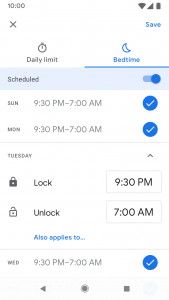
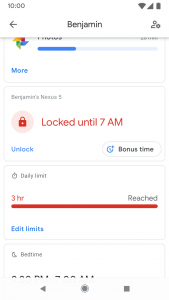
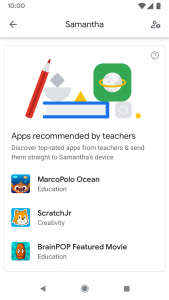
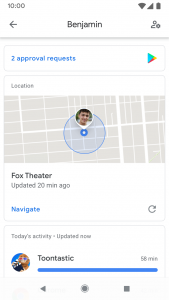

I had an awesome time with Google in Los Angeles! I came home more equipped to navigate the internet safely with my children, and ready to share all of my knowledge with you guys! I’ll share more specific information in the upcoming months, and share how Google’s new Digital Wellbeing app is perfect for self care…….but that’s another blog post! For now head HERE to learn more about Be Internet Awesome, and HERE to download the Family Link App from Google.


No comments yet. Be the first one to leave a thought.